Sketchbook software free download and Creative Possibilities
Sketchbook software has revolutionized the way artists, designers, and creatives bring their ideas to life. Whether you’re a professional illustrator, a hobbyist, or someone exploring digital art for the first time, sketchbook software offers a versatile platform to unleash your creativity. Here, we’ll explore the best free sketchbook software options, their features, and how to download them. We’ll also dive into tips for maximizing your creative potential and answer common questions about these tools.
Key Takeaways
- Discover the best free sketchbook software for artists and designers.
- Learn how to download and install sketchbook software on your device.
- Explore essential features like brushes, layers, and customization options.
- Understand the benefits of using sketchbook software for digital art.
- Get tips for optimizing your workflow and creating stunning artwork.
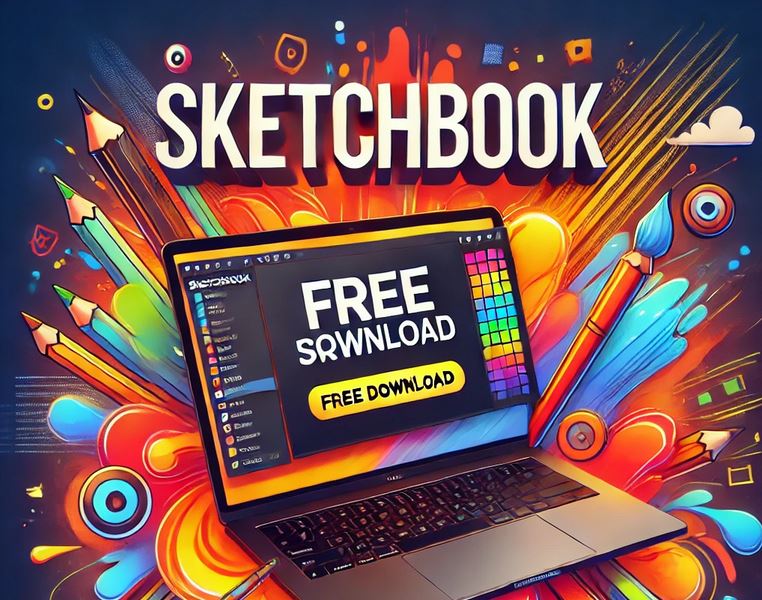
What is Sketchbook Software?
Sketchbook software is a digital tool designed to mimic the experience of drawing or painting on paper. It provides a virtual canvas where users can create artwork using a variety of brushes, pens, and other tools. These programs are widely used by artists, illustrators, and designers for creating concept art, character designs, storyboards, and more.
Unlike traditional art tools, sketchbook software offers endless possibilities for experimentation. You can easily undo mistakes, experiment with different colors and textures, and save multiple versions of your work. Many sketchbook programs also support pressure-sensitive styluses, making them ideal for use with drawing tablets.
Top 10 free sketchbook software free download try for free for awesome creation
| Software Name | Description | Official Website URL |
|---|---|---|
| Autodesk SketchBook | A professional-grade digital drawing and painting tool with an intuitive interface. | https://www.sketchbook.com/ |
| Krita | Open-source painting software ideal for artists, illustrators, and concept designers. | https://krita.org/ |
| MediBang Paint | Lightweight digital painting software with cloud storage for easy access. | https://medibangpaint.com/ |
| GIMP | A powerful open-source image editor with extensive drawing tools. | https://www.gimp.org/ |
| Inkscape | A vector graphics editor suitable for digital artists and designers. | https://inkscape.org/ |
| MyPaint | A distraction-free digital sketching tool with a simple interface. | https://mypaint.org/ |
| FireAlpaca | Free lightweight digital painting software with easy-to-use tools. | https://firealpaca.com/ |
| Artweaver Free | Basic painting software that supports various brush effects. | https://www.artweaver.de/ |
| Sketchpad | A web-based drawing tool that requires no installation. | https://sketch.io/sketchpad/ |
| Paint.NET | A simple yet powerful photo editing and digital painting software. | https://www.getpaint.net/ |
1. Krita
Krita is a powerful open-source sketchbook software designed for digital painters, illustrators, and concept artists. It offers a wide range of brushes, customizable tools, and support for layers and masks. Krita is Sketchbook software free download and compatible with Windows, macOS, and Linux.
Key Features:
- Over 100 professionally designed brushes.
- Support for animation and frame-by-frame editing.
- Customizable interface and workspace.
- Free and open-source with regular updates.
2. Autodesk SketchBook (Free Version)
Autodesk SketchBook is a popular choice among artists for its intuitive interface and professional-grade tools. While the full version requires a subscription, the free version still offers a robust set of features for casual users.
Key Features:
- Natural drawing experience with responsive brushes.
- Layer blending modes and transformation tools.
- Symmetry tools for creating balanced designs.
- Available for Windows, macOS, iOS, and Android.
3. MediBang Paint
MediBang Paint is a lightweight sketchbook software perfect for creating comics, illustrations, and digital paintings. It’s available for free on multiple platforms and includes cloud storage for saving your work. This sketchbook software free download also available for students to make and enhance creativity.
Key Features:
- Pre-made backgrounds and tones for comic creation.
- Over 1,000 brushes and textures.
- Collaboration features for team projects.
- Compatible with Windows, macOS, iOS, and Android.
4. FireAlpaca
FireAlpaca is a simple yet powerful sketchbook software that’s ideal for beginners. It’s lightweight, easy to use, and offers a variety of tools for digital art and illustration.
Key Features:
- Easy-to-navigate interface.
- Support for layers and blending modes.
- Built-in comic panel templates.
- Available for Windows and macOS.
5. MyPaint
MyPaint is an open-source sketchbook software that focuses on providing a distraction-free drawing experience. It’s particularly popular among traditional artists transitioning to digital art.
Key Features:
- Infinite canvas for unrestricted creativity.
- Customizable brush engine.
- Lightweight and fast performance.
- Compatible with Windows, macOS, and Linux.
How to sketchbook software free download and Install Sketchbook Software
Downloading and installing sketchbook software is a straightforward process. Here’s a step-by-step guide:
- Choose Your Software: Select the sketchbook software that best suits your needs and device.
- Visit the Official Website: Go to the official website of the software (e.g., Krita.org, Autodesk.com).
- Download the Installer: Look for the download link and select the version compatible with your operating system.
- Install the Software: Run the installer and follow the on-screen instructions to complete the installation.
- Launch and Explore: Open the software and start exploring its features and tools.
Tips for Maximizing Your Creative Potential
- Experiment with Brushes: Try out different brushes and settings to find your preferred style.
- Use Layers: Organize your artwork using layers to make editing easier.
- Learn Shortcuts: Familiarize yourself with keyboard shortcuts to speed up your workflow.
- Practice Regularly: Consistent practice will help you improve your skills and master the software.
- Explore Tutorials: Many sketchbook software programs come with tutorials or have online communities where you can learn new techniques.
FAQs
Is sketchbook software suitable for beginners?
Yes, many sketchbook software options are beginner-friendly and offer tutorials to help you get started.
Can I use sketchbook software without a drawing tablet?
While a drawing tablet enhances the experience, most sketchbook software can be used with a mouse or touchscreen.
Are free sketchbook software programs as good as paid ones?
Free sketchbook software like Krita and FireAlpaca offer professional-grade features that rival paid programs.
Can I use sketchbook software for professional work?
Absolutely! Many artists and designers use free sketchbook software for professional projects.
How do I choose the right sketchbook software?
Consider your skill level, the type of artwork you create, and the features you need when choosing sketchbook software.
Conclusion
Sketchbook software is an invaluable tool for anyone interested in digital art. With the free options available today, you don’t need to invest in expensive programs to create stunning artwork. Whether you’re a beginner or a seasoned artist, these tools offer endless possibilities for creativity. Download your preferred sketchbook software today and start bringing your ideas to life!
By following this guide, you’ll be well-equipped to choose the right software, optimize your workflow, and create artwork that stands out. Happy drawing
